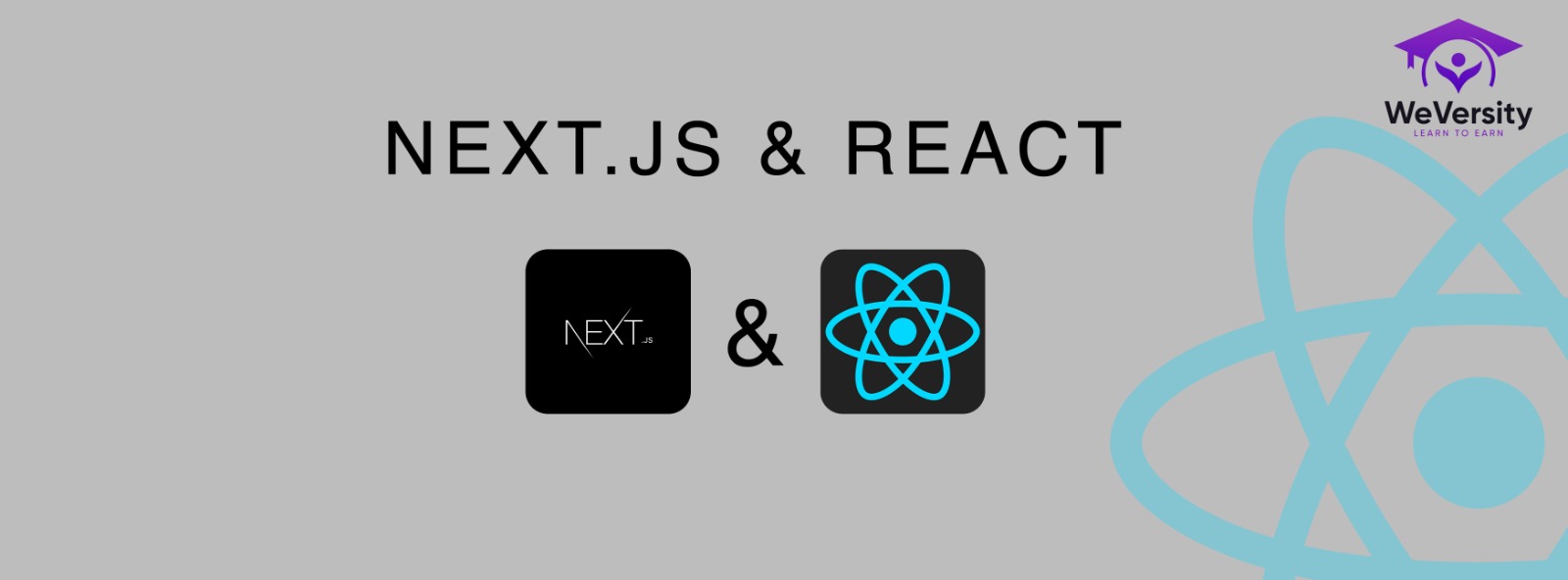What Is the WeVersity Credential Certification Master Program?
The WeVersity credential certification master programs are designed to provide comprehensive knowledge of a specific skill as well as practical training to those individuals who want to learn to earn. Having a credential certification in a particular skill not only proves competency and understanding of that skill but also demonstrates a person’s ability and competence to perform his or her job duties.
A Versatile & Comprehensive Program:
WeVersity offers a comprehensive credential certification master program that consists of multiple courses and skills to not only enhance your knowledge of a particular skill but also to make you successful both at professional and personal levels. All members of the WeVersity credential certification master programs are required to not only learn the skill in their respective fields but also learn other skills required to better perform in today’s job market.
Digital Age Life & Personal Skills Course:
All members are required to take a 12-week course along with their area of expertise. This detailed course is designed to address many of the digital life age skills that are mandatory for employees as well as employers. Our goal is to not only train you in your skills but to make you successful in your future jobs and projects. This course will enlighten your digital age and professional skills and will give you the confidence to successfully handle any work or personal challenges. We will teach you not only technical skills but also many other skills that are mandatory for today’s workforce.
In particular, the course is well-suited for:
Individuals who want to start a career in web development
- In particular, the course is well-suited for:
- Individuals who want to start a career in web development
- Business owners who want to create and manage their own websites
- Freelancers who want to expand their skill set and offer web development services
- Marketers or designers who want to learn how to create and optimize web pages
- Anyone who wants to learn how to create websites for personal or professional use
There are no specific prerequisites for this course, although some basic computer skills and familiarity with the Internet would be helpful. The course is designed to be accessible and easy to follow, with plenty of practical examples and hands-on exercises to help you build your skills and confidence in web development.
What Roles Does a Web Development Professional Play?
Web development professionals play a crucial role in designing, building, and maintaining websites and web applications. They are responsible for creating the code and infrastructure that allows websites to function and perform as intended.
Here are some of the key roles that a web development professional may play:.
Web Developer:
A web developer is responsible for building websites and web applications using languages such as HTML, CSS, and JavaScript
Front-end Developer:
Is responsible for implementing the design using web development technologies such as HTML, CSS, and JavaScript.
Back-end Developer:
The back-end developer is responsible for implementing the website's functionality and ensuring that it works smoothly.
Full-stack Developer:
Skilled in both front-end and back-end development. They can design, develop, and deploy a website from start to finish.
Project Manager:
The project manager oversees the web development process and ensures that the project is delivered on time, within budget, and meets the client's requirements.
Quality Assurance Tester:
The QA tester is responsible for testing the website's functionality, performance, and usability and ensuring that the website works as intended.
|
Day |
Week |
Topic Name |
Topic Description |
|
Day-1 |
Week 1 |
Introduction |
Introduction To JavaScript. |
|
Day-2 |
Week 1 |
Where To |
How and where we can use JavaScript? |
|
Day-3 |
Week 1 |
Out Put in JS |
Different Types of out puts in JavaScript. |
|
Day-4 |
Week 1 |
Statements |
Introduction to JavaScript statements. |
|
Day-5 |
Week 1 |
Syntax |
Introduction about syntax in JavaScript. |
|
Day-6 |
Week 1 |
Comments |
We will learn about comments in JavaScript. |
|
Day-7 |
Week 1 |
Variables |
What are variables? How we will choose the name of a variable? |
|
Day-8 |
Week 1 |
Data Types |
We will learn more about different types of data type in JavaScript. |
|
Day-9 |
Week 1 |
Let In Js |
Introduction about the let keyword in js. |
|
Day-10 |
Week 1 |
Const in Js |
We will learn about const keyword in JavaScript. |
|
Day-11 |
Week 1 |
Operators in Js |
We will learn about different types of operators in JavaScript. |
|
Day-12 |
Week 1 |
Functions |
What are the functions & how we will write our first function in JavaScript? |
|
Day-13 |
Week 1 |
Quiz 1 |
Get ready for your first JavaScript Quiz. |
|
Day-14 |
Week 2 |
Objects |
We will learn about objects in JavaScript. |
|
Day-15 |
Week 2 |
Events |
What are the events? How the events work? |
|
Day-16 |
Week 2 |
String |
What are the strings in JavaScript methods that we can implement on strings? |
|
Day-17 |
Week 2 |
Template Literals |
We will learn practically about template literals in JavaScript. |
|
Day-18 |
Week 2 |
Numbers in Js |
How many types of operations can be done on numbers in JavaScript? |
|
Day-19 |
Week 2 |
Number Methods |
Different types of methods that we can easily implement on numbers using Js. |
|
Day-20 |
Week 2 |
Arrays |
We will learn about arrays in day-20 with Js. |
|
Day-21 |
Week 2 |
Array Methods |
We will learn different methods that we can implement on Arrays. |
|
Day-22 |
Week 2 |
Sorting Arrays |
The sort () methods sorts an array alphabetically. |
|
Day-23 |
Week 2 |
Array Iteration |
For each method operate on every array time. |
|
Day-24 |
Week 2 |
Array constant |
An array declared with const cannot be reassigned: |
|
Day-25 |
Week 3 |
JS array method |
We will learn different methods that we can implement on arrays. |
|
Day-26 |
Week 3 |
JS Date object |
JavaScript Date object is use to show date on your webpage. |
|
Day-27 |
Week 3 |
Get Date method |
JavaScript date objects are created with new date. |
|
Day-28 |
Week 3 |
JS Math object |
JavaScript math object allows you to perform mathematical task on number. |
|
Day-29 |
Week 3 |
JS Random |
We will learn the purpose of MATH. Random () function. |
|
Day-30 |
Week 3 |
JS Booleans |
The Booleans value represent only two values true or false |
|
Day-31 |
Week 3 |
Operators |
Comparison and logical operators are used to test true or false |
|
Day-32 |
Week 3 |
else, and else |
We will learn if else and else if in Js. |
|
Day-33 |
Week 3 |
switch |
We will learn about Js switch statement in this lecture. |
|
Day-34 |
Week 4 |
date method |
We will learn different date methods in our day-34 with Js. |
|
Day-35 |
Week 4 |
Break, continue |
In our day-35 we will learn the purposes of break and continue statements. |
|
Day-36 |
Week 4 |
JS Type of |
Different types of type of to the operator. |
|
Day-37 |
Week 4 |
Type conversion |
JavaScript variables can be converted to a new variable and another data type: |
|
Day-38 |
Week 4 |
JS errors |
When executing JavaScript code, different errors can occur. |
|
Day-39 |
Week 4 |
arrow function |
Arrow function allow us to write shorter function syntax. |
|
Lecture |
Week |
Topic Name |
Topic Description |
|
Lecture-1 |
Week 1 |
Introduction |
Introduction To NextJs. |
|
Lecture-2 |
Week 1 |
Installation |
Install and Setup Next.js 14 |
|
Lecture-3 |
Week 1 |
First Code |
First Program | Component | Hello World |
|
Lecture-4 |
Week 1 |
Functions |
Events | Functions | state in next.Js |
|
Lecture-5 |
Week 1 |
Project structure |
File and folder | Project structure |
|
Lecture-6 |
Week 1 |
Component Type |
Component Type | server component | Client |
|
Lecture-7 |
Week 1 |
Basic Routing |
Basic Routing | Create new Page in next.js |
|
Lecture-8 |
Week 1 |
Link & Navigation |
Link and Navigation in next.js 14 |
|
Lecture-9 |
Week 1 |
Nested Routing |
Nested Routing in next.js 14 |
|
Lecture-10 |
Week 1 |
Common Layout |
Common Layout in next.js 14 |
|
Lecture-11 |
Week 1 |
Conditional Layout |
Conditional Layout in next.js 14 |
|
Lecture-12 |
Week 1 |
Dynamic Routing |
Dynamic Routing in next.js 14 |
|
Lecture-13 |
Week 1 |
Catch-all Segments |
Catch-all Segments of Route in Next.js |
|
Lecture-14 |
Week 2 |
404 page |
404 page not found in next.js 14 |
|
Lecture-15 |
Week 2 |
Middleware |
Middleware in next.js |
|
Lecture-16 |
Week 2 |
Rendering |
Rendering in next.js 14 |
|
Lecture-17 |
Week 2 |
CS vs. PR |
Client Side vs Prerendering in next.js 14 |
|
Lecture-18 |
Week 2 |
fetch API |
fetch API data in Client component in next.js |
|
Lecture-19 |
Week 2 |
Call API |
Call API in Server component in next.js 14 |
|
Lecture-20 |
Week 2 |
Use client |
Use client component with server component |
|
Lecture-21 |
Week 2 |
Style next.js |
Style with next.js 14 |
|
Lecture-22 |
Week 2 |
CSS Modules |
CSS Modules with Next.js 14 |
|
Lecture-23 |
Week 2 |
Conditional style |
Conditional style and CSS IN next.js 14 |
|
Lecture-24 |
Week 2 |
Image Optimization |
Image Optimization in next.js 14 |
|
Lecture-25 |
Week 3 |
Font Optimization |
Font Optimization in next.js 14 |
|
Lecture-26 |
Week 3 |
generate Metadata |
generate Metadata for Dynamic meta data in next.js 14 |
|
Lecture-27 |
Week 3 |
Script component |
Script component in next.js 14 |
|
Lecture-28 |
Week 3 |
Loading Feature |
Loading Feature | Loader with API data in Next.js 14 |
|
Lecture-29 |
Week 3 |
Static Assets |
Static Assets in next.js 14 |
|
Lecture-30 |
Week 3 |
Production Build |
How to make Production Build in next.js 14 |
|
Lecture-31 |
Week 3 |
Export Static |
Export Static HTML Page with Build in Next.js 14 |
|
Lecture-32 |
Week 3 |
SSG |
Static Site Generation (SSG) in Next.js 14 |
|
Lecture-33 |
Week 3 |
Redirect |
Redirect | Redirection in Next.js 14 |
|
Lecture-34 |
Week 4 |
Environment variables |
Environment variables in Next.js 14 |
|
Lecture-35 |
Week 4 |
API Routes |
API Routes in Next.js 14 |
|
Lecture-36 |
Week 4 |
GET API |
GET API with Static Data in API Routes in Next.js 14 |
|
Lecture-37 |
Week 4 |
next API call |
Call Next js API which create in API routes |
|
Lecture-38 |
Week 4 |
Next.js POST API |
Make API with Post Method Next js 14 | API Routes |
|
Lecture-39 |
Week 4 |
Integrate Post API |
Integrate Post API Next js 14 | API Routes |
|
Lecture-40 |
Week 3 |
Make PUT API |
Make PUT API Next js 14 | API Routes |
|
Lecture-41 |
Week 3 |
Integrate PUT API |
Integrate PUT API Next js 14 | API Routes |
|
Lecture-42 |
Week 4 |
Make DELETE API |
Make DELETE API Next js 14 | API Routes |
|
Lecture-43 |
Week 4 |
Integrate Delete API |
Integrate Delete API Next js 14 | API Routes |
|
Lecture-44 |
Week 4 |
Catch all Api |
Catch all Api routes | Next js 14 | API Routes |
|
Lecture-45 |
Week 4 |
MongoDB Atlas |
How to use MongoDB atlas | Next.js 14 |
|
Lecture-46 |
Week 4 |
Next.js Connection |
Connect MongoDB and Next.js 1.4 |
|
Lecture-47 |
Week 4 |
POST API |
POST API with MongoDB in Next.js 14 |
|
Lecture-48 |
Week 5 |
Integrated POST API |
Integrated POST API with MongoDB in Next.js 14 |
|
Lecture-49 |
Week 5 |
Get API |
Get API with MongoDB in Next.js 14 |
|
Lecture-50 |
Week 5 |
PUT API |
PUT API with MongoDB in Next.js 14 |
|
Lecture-51 |
Week 5 |
Populate Form data |
Populate Form data with MongoDB API in Next.js 14 |
|
Lecture-52 |
Week 5 |
DELETE API |
DELETE API and UI MongoDB in Next.js 14 |
|
Lecture-53 |
Week 5 |
react and next.js |
different between react and next.js |
|
Lecture-54 |
Week 5 |
Upload Image |
Upload Image in next js 14 |
|
Lecture-55 |
Week 5 |
Deploy next.js |
Deploy next.js project on Vercel |
|
Lecture-56 |
Week 5 |
Important questions |
Important questions of Next.js 14 |
|
Lecture-57 |
Week 5 |
redux Toolkit |
Introduction | what is redux Toolkit |
|
Lecture-58 |
Week 5 |
Architecture |
Redux Toolkit Architecture |
|
Lecture-59 |
Week 5 |
Toolkit tutorial |
Next Js 14 with Redux Toolkit tutorial #3 Install |
|
Lecture-60 |
Week 5 |
Store & Provider |
Next Js 14 with Redux Toolkit tutorial #4 Folder Structure, Store &Provider |
|
Lecture-61 |
Week 5 |
Component for Redux |
Next Js 14 with Redux Toolkit #5 Component for Redux |
|
Lecture-62 |
Week 6 |
Slice in Redux |
Next Js 14 with Redux Toolkit #6 Slice in Redux Tool Kit |
|
Lecture-63 |
Week 6 |
Store data in Redux |
Next Js 14 with Redux Toolkit #7 Store data in Redux |
|
Lecture-64 |
Week 6 |
Redux dev tools |
Redux dev tools |
|
Lecture-65 |
Week 6 |
Get Data |
Get Data From Redux Store |
|
Lecture-66 |
Week 6 |
Remove Data |
Remove Data From Redux Store |
|
Lecture-67 |
Week 6 |
Pass Redux data |
Pass Redux data between Pages |
|
Lecture-68 |
Week 6 |
Local Storage |
Redux store with Local Storage |
|
Lecture-69 |
Week 6 |
Multiple Slice |
Multiple Slice in Redux-toolkit |
|
Lecture-70 |
Week 6 |
get redux data |
get redux data in same component |
|
Lecture-71 |
Week 6 |
API call |
API call with redux tool kit |
|
Lecture-72 |
Week 6 |
RTK Interview |
Redux and RTK Interview |
|
Lecture-73 |
Week 6 |
Task Solution |
Task Solution and Bug Fixes |
|
Lecture-74 |
Week 6 |
GitHub |
Project code on github |
|
Lecture |
Week |
Topic Name |
Topic Description |
|
Lecture-1 |
Week 1 |
React JS Work |
What is React JS? How does React JS Work |
|
Lecture-2 |
Week 1 |
Install React JS |
How to Install React JS on Windows |
|
Lecture-3 |
Week 1 |
Directory Structure |
Directory Structure of React App |
|
Lecture-4 |
Week 1 |
react app works |
The Workflow of React App - How the react app works |
|
Lecture-5 |
Week 1 |
React Components |
What are React Components? Introduction to Components |
|
Lecture-6 |
Week 1 |
Class Components |
React JS Functional Vs Class Components |
|
Lecture-7 |
Week 1 |
What is JSX |
What is JSX & Why use it in React JS? |
|
Lecture-8 |
Week 1 |
React JS Props |
Understanding React JS Props |
|
Lecture-9 |
Week 1 |
State in React JS |
What is State in React JS & How to use it? |
|
Lecture-10 |
Week 1 |
Event Handling |
Event Handling with Method in React JS |
|
Lecture-11 |
Week 1 |
Add CSS |
How to add CSS to React Component |
|
Lecture-12 |
Week 1 |
Module Style |
Module Style for a Component in React JS |
|
Lecture-13 |
Week 1 |
What is AXIOS |
What is AXIOS & How to use it with React JS |
|
Lecture-14 |
Week 2 |
Redux Flow |
Redux Flow - What is Redux and How it work |
|
Lecture-15 |
Week 2 |
Render List |
How to Render List in React Component |
|
Lecture-16 |
Week 2 |
Key Prop in React JS |
What is Key Prop in React JS & Its Importance |
|
Lecture-17 |
Week 2 |
Render Data |
How to Render Data Conditional in React Component |
|
Lecture-18 |
Week 2 |
Delete Data |
How to Delete Data from the State in React JS |
|
Lecture-19 |
Week 2 |
form inputs |
Handling the form inputs in React JS |
|
Lecture-20 |
Week 2 |
Controlled Components |
Form Handling using Controlled Components in React JS |
|
Lecture-21 |
Week 2 |
Greeting Screen |
How to Create a Registration Form using Greeting Screen in React JS |
|
Lecture-22 |
Week 2 |
Show & Hide Password |
Show and Hide Password along with Dynamic Style in React JS |
|
Lecture-23 |
Week 2 |
Add CSS Classes |
How to Add CSS Classes Dynamically in React JS |
|
Lecture-24 |
Week 2 |
Styled Component |
Styled Component Library in React JS |
|
Lecture-25 |
Week 3 |
Implementing Media |
Implementing Media Query and Hover using Styled Component |
|
Lecture-26 |
Week 3 |
Props |
How to use "Props" inside a Styled Component in React JS |
|
Lecture-27 |
Week 3 |
Firebase |
How to Set up the Environment for Firebase with React JS |
|
Lecture-28 |
Week 3 |
Survey Project |
Setup of the Survey Project in React JS |
|
Lecture-29 |
Week 3 |
Handling the Name |
Handling the Name and the Answers with State in React JS |
|
Lecture-30 |
Week 3 |
Initialize the Firebase |
How to Initialize the Firebase in React JS Project |
|
Lecture-31 |
Week 3 |
Send the Data |
Send the Data to the Firebase |
|
Lecture-32 |
Week 3 |
Login and Register |
Setup the Login and Register Components in React JS |
|
Lecture-33 |
Week 3 |
Register User |
Register User using Firebase in React JS |
|
Lecture-34 |
Week 4 |
Sign in |
Sign in with Email and Password using Firebase |
|
Lecture-35 |
Week 4 |
Google Login |
Google Login using Firebase in React JS |
|
Lecture-36 |
Week 4 |
Converting a Template |
Converting a Template into React JS |
|
Lecture-37 |
Week 4 |
Router Packages |
Complete Setup for React Router Packages |
|
Lecture-38 |
Week 4 |
404 Page |
Create React 404 Page Not Found using React Router |
|
Lecture-39 |
Week 4 |
Redirecting Page |
Redirecting Page After Successful Login and Logout using with Router |
|
Lecture-40 |
Week 3 |
Nested Routing |
Nested Routing in React |
|
Lecture-41 |
Week 3 |
use State Hook |
use State Hook to Handel State inside Function Components |
|
Lecture-42 |
Week 4 |
Stateful and Stateless |
Stateful and Stateless Component in React JS |
|
Lecture-43 |
Week 4 |
Lifecycle Method |
Component Lifecycle Method in React JS |
|
Lecture-44 |
Week 4 |
Mounting Lifecycle |
Class Component Mounting Lifecycle Method in React JS |
|
Lecture-45 |
Week 4 |
Unmounting Lifecycle |
Class Component Unmounting Lifecycle Method in React JS |
|
Lecture-46 |
Week 4 |
HTTP/AJAX Request |
Understanding the HTTP/AJAX Request in React JS |
|
Lecture-47 |
Week 4 |
Fetching Data |
Fetching Data using GET HTTP Request in React JS |
|
Lecture-48 |
Week 5 |
Blog Project |
Displaying the Fetched Data in the Blog Project |
|
Lecture-49 |
Week 5 |
Post Data |
How to Post Data to the API with React JS |
|
Lecture-50 |
Week 5 |
Deleting Data |
Deleting Data using Axios in React JS |
|
Lecture-51 |
Week 5 |
Global Configuration |
Default Global Configuration for AXIOS |
|
Lecture-52 |
Week 5 |
Axios Instances |
Creating and Using Axios Instances |
|
Lecture-53 |
Week 5 |
Weather App |
Weather App in React JS |
|
Lecture-54 |
Week 5 |
Converting the Template |
Converting the Template into Component |
|
Lecture-55 |
Week 5 |
Lat and Lon |
Handling the Lat and Lon using State in React JS |
|
Lecture-56 |
Week 5 |
Get Data |
How to Get Data using API in React JS |
|
Lecture-57 |
Week 5 |
Loading Screen |
Show Loading Screen While Fetching Data in React JS |
|
Lecture-58 |
Week 5 |
Search Bar |
Recent Search Bar Filter in React JS |
|
Lecture-59 |
Week 5 |
Recent Searched |
Research the Recent Searched Data in React JS |
|
Lecture-60 |
Week 5 |
Save Recent Searches |
Save Recent Searches in Local Storage |
|
Lecture-61 |
Week 5 |
Understanding State |
Understanding State and its Complexity in React JS |
|
Lecture-62 |
Week 6 |
Reducer and Store |
Setting up Reducer and Store in React JS |
|
Lecture-63 |
Week 6 |
Dispatching Action |
Create Dispatching Action in React JS |
|
Lecture-64 |
Week 6 |
Subscription |
Create Subscription in React JS |
|
Lecture-65 |
Week 6 |
Redux |
Connect React to Redux |
|
Lecture-66 |
Week 6 |
Dispatching Actions |
Dispatching Actions from within the Component |
|
Lecture-67 |
Week 6 |
Store |
Connect React JS to Store |
|
Lecture-68 |
Week 6 |
Pass Redux data |
Pass Redux data between Pages |
Sign up and Join Our Community as a Student
Sign up and Join Our Community as a Coach
Why you'll love weversity.org
- Free skill-based education from top instructors
- Free coaching & guidance from successful professionals
- Guaranteed placement on WeJob.org for students who pass the tests
- Become Coach & Create a Skill*
- Create & Upload Videos
- Help Students 1 Hour a Week
- Build Your Brand & Earn Money