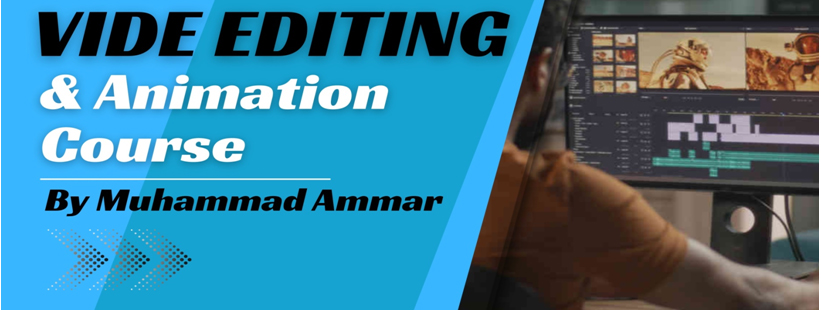Video editing & AnimationCourse at Weversity.org Overview
Weversity.org is a leading online learning platform that provides a comprehensive video editing & animation. This course is designed for beginners who want to learn about the fundamentals of video editing & animation and gain hands-on experience in video editing & animation.
The video editing & animationcourse offered by Weversity.org covers a wide range of topics, including Adobe Premium Pro, Adobe After Affect, Filmora 12, Audacity & audition etc.
Key Highlights
- Learn from I.T Experts10+ Hours of self-paced learning
- 10+ projects
- 3 Months of applied learning
- 50+ Live sessions across the 3 months
- FlexibleSchedule
- Mentor Support Intermediate Level
What Topics Are Covered In This Course?
- Adobe premium pro, Adobe after effect, Audacity, Audition, Filmora 12 etc.
- Perform Pre-production, Production and Post-production process and workflow
- Understand the basics of Filming and Framing Techniques
- Understand Video Editing Theory and Techniques
- Learn Different Video Formats, Types of Editing
- Use Other supporting software(s) for post-production
- Organize the Project and Workflow
- Understand Grammar of Film/Video editing
- Learn Types of Cuts
- Edit Pace and styles
- Perform Sound Editing, treatments, Mix and Mastering
- Learn Texts/Titles/Credits
- Perform Color Correction and Grading
- Perform Motion Graphics, Typography, Motion Tracking & Compositing
- Export Transparent Background Videos
- Green Screen Chroma Key Cutting
- Learn about Visual Effects
- Learn about YouTube video editing
- Learn about Vlogging Equipment and Gears
- Learn how to film yourself, how to showcase your personality, how to find your niche according to your interests and how to establish link with your viewers
What Roles Does a Video Editing & Animation Professional Play?
Skills to Master
Evaluation Breakdown |
Percentage |
|
| Assignments | All Assignments | 25% |
| Discussions | Two Posts each=5% | 10% |
| Quiz | Each Quiz=5% | 20% |
| Activities | All Activities | 25% |
| Reading Resources | Each project (analysis/role play) | 20% |
| Total= 100 | ||
COURSE POLICY (including plagiarism, academic honesty, attendance etc.)
- Students will turn in their own assignments, work alone on all assignments unless otherwise directed by the instructor, follow rules provided for all assignments and examinations, will not resubmit previous work they have done, and will avoid dishonesty in interactions with peers and faculty.
- Your attendance will be marked once you participate and complete your assignments, quizzes, and activities as and when assigned by your course instructor.
Cheating, copying from internet without mentioning the source will be considered as plagiarism also called academic dishonesty.
1. Why video editing is important? When should you hire a professional editor?
2. What is DTV?
3. should be the specifications for video editing tasks?
4. Define Full-Screen Video?
5. How to clip a video file into segments?
6. What is CODEC?
7. Which one is better- soft or hard CODEC?
8. How long it takes to edit a video?
9. What is Linear and Non-Linear Editing?
10. What is a video capture card?
11. What it means by Rendering?
12. How can I put the video clips on the internet?
13. I have a video that needs to be edited. How can you help me?
14. How much it may cost for a project?
15. Can you do corporate video editing?
16. Do you have other services besides video editing?
17. I have some pieces of raw video files. Can you make it done?
18. For which area do you provide your service and support?
1. Why video editing is important? When should you hire a professional editor?
Video editing has been a turning and specialized technology that impacts different sectors globally. Once you create a video, it needs to go for the editing process from professionals for the betterment of the video quality. Firstly, as a professional video editor, you need to review all the footage along with the audio. Besides this, it may require to edit or modify the file. As a result, it will be easier to get a better quality and professional video to focus on the service you prefer.
2. What is DTV?
DTV means Digital or Desktop Video Editing that approaches the editing through your computer directly. As a video editor, you can capture and edit files with the effects, sounds, and many more elements using DTV.
3. What should be the specifications for video editing tasks?
Whether you are going to work on video editing in high resolution, it needs particular system requirements to achieve high-quality results. The ideal specifications are likely Processor of i7/i9 models 16/32 GB RAM Video Card- GTX 1050 Ti or GTX 1660 Hard Disk- 256 GB SSD High-Resolution Display (1280*1080 or larger) CPU Cooler.
4. Define Full-Screen Video
Full-Screen Video refers to the video with a screen size of 720*576 for PAL and 720*480 for NTSC. This is known as the ideal resolution in this case. You can enlarge the capture size to get a higher resolution. But the smaller size may interpolate by your device to the existing information.
5. How to clip a video file into segments?
A video can be clipped into several segments using any video editing tools. It includes a button or option to make the separation of a part or section. Besides sectioning the parts, you can also merge them together in a sequence.
6. What is CODEC?
CODEC defines a Compression or Decompression algorithm that helps to digitize and compress data to achieve faster transmission. It also works for rendering titles and special effects. The most popular formats for this are likely MPEG, MJPEG, DV, etc.
7. Which one is better- soft or hard CODEC?
In general, Hard CODEC refers to the hardware codecs or chip. It supplies the compressed video file from a raw one in real-time. It’s been used as an expensive system rather than a soft codec. Soft CODEC refers to the software module that can do the same things as the previous one at less cost. It also does the processing in real-time in a faster way.
8. How long it takes to edit a video?
This answer is not constant like the common queries. It depends on many technical factors along with the skills of the video editor by whom you are going to take the service. In some cases, video editing can take a few hours only. And, some files can take over a week.
9. What is Linear and Non-Linear Editing?
Linear video editing is a process assembling the video files in an ordered sequence. This is comparatively a simple and inexpensive way to make the video editing task. If you wish to join two clips together in order, linear editing can be a good choice. On the other hand, Non-Linear Editing refers to the method that uses random access to video storage. It helps to get access to the files immediately and randomly. You can load and manipulate the necessary files in a non-linear mode using this method. Also, it allows adding plugins to create interactive effects and transitions.
10. What is a video capture card?
A video capture card is a special chip or board that enables recording video from the device and keep it to hard drive. It also defines the quality of your video. This device can be connected with a computer system with the help of USB or PCI Express technology.
11. What it means by Rendering?
Rendering is a technical term that refers to the process or method to bring the video footage to the final form. It’s an essential thing in video editing to achieve excellent quality. To do so, you need a high-configuration machine with powerful RAM and processor. The reason is that it takes more power and time.
12. How can I put the video clips on the internet?
The answer to this query is- it depends! It’s upon you who will decide the way to showcase the video to your audience. It can be codecs while exporting files to make them downloadable in high quality. Better you keep them compressed into different formats likely RealPlayer, Apple QuickTime, Microsoft Media Player, etc.
13. I have a video that needs to be edited. How can you help me?
We have an expert and dedicated team to assist you in video editing and motion graphics tasks. It’s so simple to work with us. We keep it simple for our customers. Just send us your requirements with the video. After making the editing, we will inform you and take the suggestion if you have. Our video experts will make the necessary changes according to your wants.
14. How much it may cost for a project?
Cost differs from project to project. There are various criteria to define this query. It depends on video and audio quality, number of frames and panels, inking and coloring, animations, number of concepts, sound effects, and more. So, to submit an exact reply, you will have to send us your video and needs. But one thing to add here- we take the most affordable price compared with other service providers. So, no need to be panic!
15. Which materials do I need to submit?
You will need to submit the video along with your expectations that have been shot by the videographer.
16. Can you do corporate video editing?
We have many corporate clients with whom we have been working for several years with trust and reputation. Our specialized team will take care of your video to prepare it professionally
17. I have some pieces of raw video files. Can you make it done?
Yes, we work on raw files done by videographer. You just share the files with us and our expert team will make the modification according to your demands.
18. For which area do you provide your service and support?
Besides video editing tasks, we provide all types of photo editing and retouching services. It includes clipping path service, ghost mannequin service, image masking service, color correction service, catalog design service, photography post-production service, raster to vector conversion service, 3D modeling service, image restoration service, and some more.
Sign up and Join Our Community as a Student
Sign up and Join Our Community as a Coach
Why you'll love weversity.org
- Free skill-based education from top instructors
- Free coaching & guidance from successful professionals
- Guaranteed placement on WeJob.org for students who pass the tests
- Become Coach & Create a Skill*
- Create & Upload Videos
- Help Students 1 Hour a Week
- Build Your Brand & Earn Money